


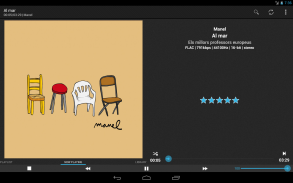
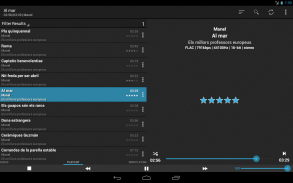
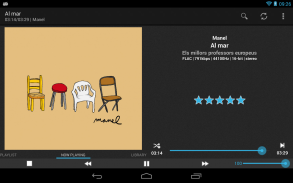
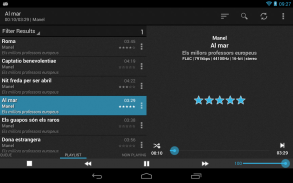


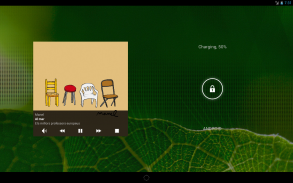




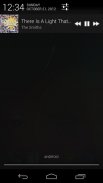
foobar2000 controller

foobar2000 controller açıklaması
Follow the basic installation steps specified here:
http://foobar2000controller.blogspot.com.es/p/how-to-start.html
Control your remote foobar2000 with your Android device! This application needs foobar2000 working in the computer and 2 more components installed in foobar 2000.
Components needed:
- foo_httpcontrol
- foo_playcount (optional)
Features:
* Widget (PRO version)
* Album art
* Common playback controls (Play/Pause, Next/Previous song, Shuffle ON/OFF)
* Control time with progress bar
* Playlist function
* Manage playlist function (add new playlist, add/remove elements by browsing files)
* Search function
* Rate current-playing song and any song in the playlist
* Queue/Dequeue elements from playlist
* Advanced search method (More of the same…artist, album or rating)
* Switch between playlists
* Configurable shake actions
* Use your device volume keys to control foobar's volume
* Wake-on-LAN
* Multi-server
* Pause/Mute on incoming calls
* Fully compatible with WaveControl (https://play.google.com/store/apps/details?id=com.MarksThinkTank.WaveControl)
* Fully compatible with headset controls and media buttons
Enjoy it!
</div> <div jsname="WJz9Hc" style="display:none">Burada belirtilen temel kurulum adımları izleyin:
http://foobar2000controller.blogspot.com.es/p/how-to-start.html
Android cihazı ile uzaktan foobar2000 kontrol edin! Bu uygulama bilgisayar ve filanca 2000 yılında yüklü 2 daha bileşenlerinde foobar2000 çalışma ihtiyacı var.
Bileşenleri gerekli:
- Foo_httpcontrol
- Foo_playcount (isteğe bağlı)
Özellikler:
* Widget (PRO versiyonu)
* Albüm kapağı
* Ortak oynatma kontrolleri (Play / Pause, Önceki / Sonraki şarkı, ON / OFF Shuffle)
Ilerleme çubuğu ile * Kontrol zamanı
* Playlist fonksiyonu
* (Yeni listesine ekleyebilir, tarama dosyaları öğeler eklemek / kaldırmak) çalma fonksiyonu yönetin
* Arama fonksiyonu
Çalma listesindeki * den geçerli yapma şarkı ve herhangi bir şarkı
* Kuyruk / çalma listesinden Dequeue elemanları
* Gelişmiş arama yöntemi (aynı Daha fazla ... sanatçı, albüm veya derecelendirme)
Çalma listeleri arasında geçiş *
* Ayarlanabilir sallamak eylemleri
* Filanca sesini kontrol etmek için cihazın ses tuşlarını kullanın
* Wake-on-LAN
* Çoklu sunucu
Gelen çağrılarda * Pause / Sessiz
WaveControl (https://play.google.com/store/apps/details?id=com.MarksThinkTank.WaveControl) ile * Tam uyumlu
Kulaklık kontrolleri ve medya düğmeleri ile * Tam uyumlu
Enjoy it!</div> <div class="show-more-end">




























